Is Your Website Ranking Dropping?
The Real Impact of Short Downtime on Google SEO
You fixed your content. You optimized the images. You nailed the meta tags.
So why is your ranking still slipping?
Here’s a culprit many site owners overlook: brief, frequent website downtime.
Yes, even 30 minutes of downtime per week can quietly erode your Google search visibility, especially if you’re running a WordPress site without active performance monitoring.
Let’s break it down.
What Counts as Downtime?
Downtime isn’t just when your site is completely unreachable.
It includes:
5xx server errors (503, 500, 502)
Connection timeouts or “page not loading” messages
Incomplete page rendering due to backend hiccups
Hosting “hiccups” during auto-updates or high CPU loads
If your site doesn’t load properly for real users, Google can track that. That’s where Core Web Vitals come in.
How Downtime Affects Core Web Vitals (CWV)?
Google uses real-user data (from Chrome users) to calculate CWV:
FCP (First Contentful Paint) – time it takes for the first visual content to appear
LCP (Largest Contentful Paint) – time it takes for the main content to finish loading
CLS (Cumulative Layout Shift) – visual stability of the page
If a visitor hits your site during a downtime window:
FCP/LCP may spike to 10+ seconds or time out
Pages may never render (especially mobile)
CLS can go wild if stylesheets or JS don’t load in time
Those bad sessions are counted in your CWV field data (Chrome UX Report). And if your CWV scores tank, so does your Page Experience rating.
Downtime Can Hurt Google Ranking in Multiple Ways
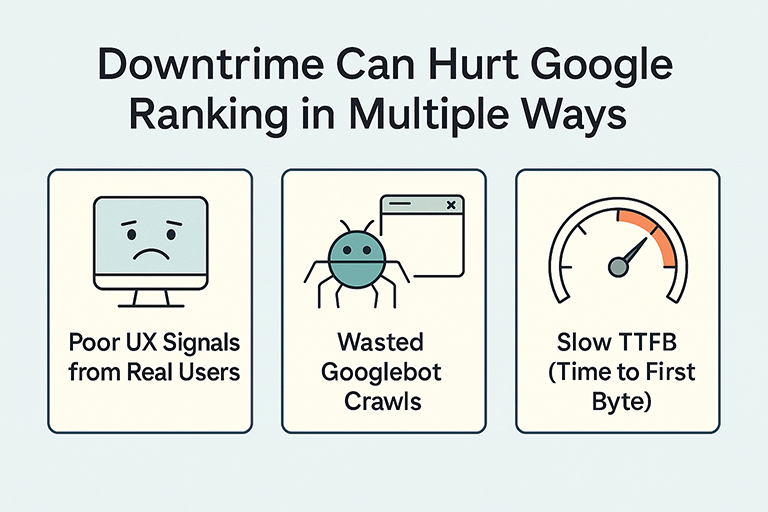
Poor UX Signals from Real Users
Wasted Googlebot Crawls
Slow TTFB (Time to First Byte)
Google sees users waiting… waiting… bouncing.
Bad UX = lower trust = ranking drop.
If your site returns a 5xx error during crawl windows, Googlebot may skip indexing or reduce your crawl budget.
Even intermittent lags affect the “server responsiveness” Google measures. Slow TTFB is often correlated with ranking loss on mobile.
You Might Not Even Notice It
Here’s the thing, many WordPress owners rely on page speed tests like GTmetrix or PageSpeed Insights. But those are lab tests. They run when you hit “start.”
Google doesn’t care what your lab tests say. It cares how your site performs for actual users.
So if your site is down every Saturday night for server maintenance, and real users try visiting then, that session becomes part of your actual performance history.
How to Protect Your Ranking from Downtime
1. Monitor Uptime Proactively
Use tools like:
UptimeRobot (free for 5-min checks)
BetterUptime or HetrixTools (detailed response alerts)
Jetpack Monitor (for WordPress users)
Set alerts to notify you immediately.
2. Switch to Reliable Hosting
Cheap shared hosting is often the root cause.
Consider managed WordPress hosting like:
Cloudways
SiteGround
WP Engine
Or use a VPS/cloud like DigitalOcean + LiteSpeed if you can manage it yourself.
3. Use a CDN
CDNs like Cloudflare or BunnyCDN can serve static assets even when your origin server is down. It won’t solve everything but it cushions the damage.
4. Set Up Server Health Logs
Check for memory/CPU spikes, failed cron jobs, or plugin/theme conflicts that lead to PHP crashes.
5. Align with Google’s Crawl Timing
Use your Search Console crawl stats to understand when Googlebot visits your site the most. Avoid downtime during those windows.
Even Small Downtimes Add Up
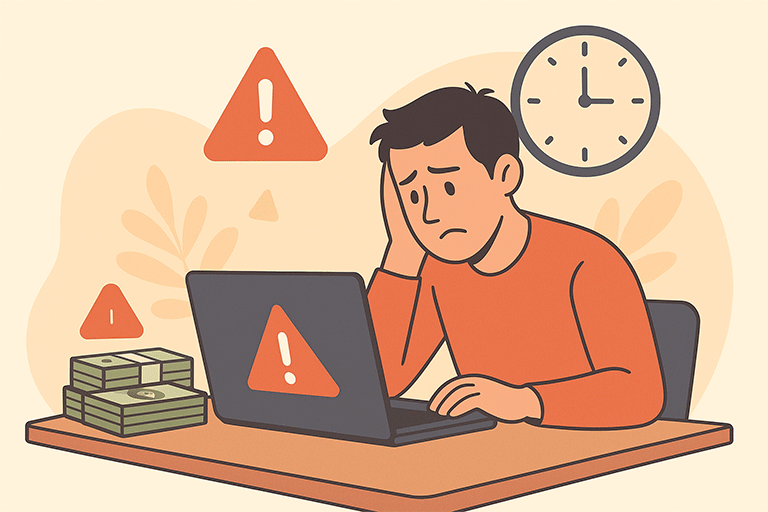
Let’s say your site is down for 30 minutes every week.
That’s 2 hours a month.
If just 10 users hit your site during each downtime, you’ve now got 80 poor sessions recorded in CrUX.
That’s enough to drag your CWV scores into the “Needs Improvement” bucket, triggering SEO penalties and lower SERP positions.
Key Takeaway
Short downtimes aren’t harmless. They silently degrade your Core Web Vitals, reduce crawlability, and undermine your SEO credibility.
If you’re serious about ranking, uptime isn’t just a technical checkbox it’s part of your SEO strategy.
Want Help Diagnosing Your Site?
At DigitalBKK, we help WordPress site owners audit, monitor, and harden their sites for performance and SEO.
Get in touch for a free consultation and let’s make your site bulletproof.

